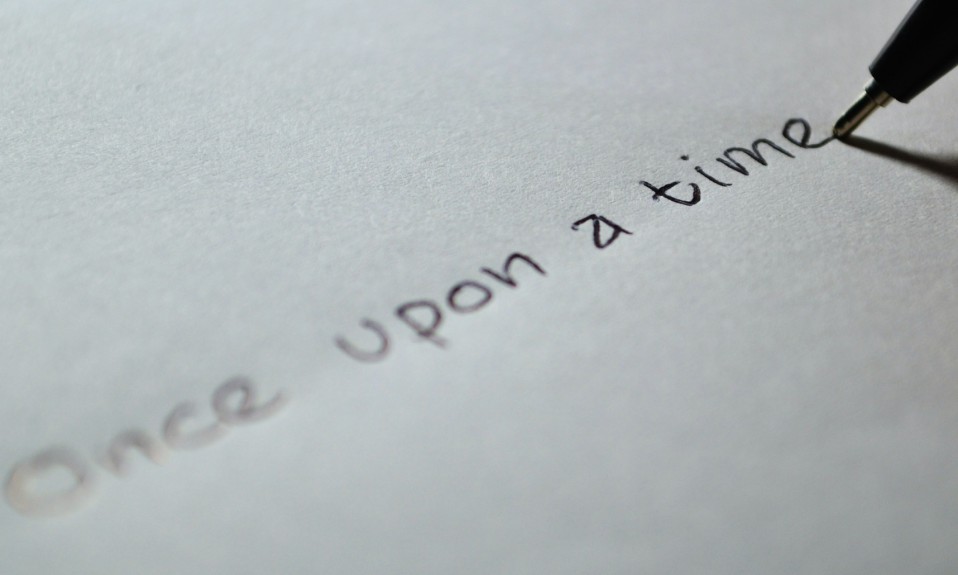When you’ve set up a Facebook Page to promote your online shop, the next step is to populate it with as much information as possible and provide a steady stream of content. In this episode, we’re talking about common mistakes online shops make on Facebook Pages, and how to avoid them.
Before we begin, you’ve heard me mention it before, but it’s important to look at your brand continuity. If your Facebook Page doesn’t carry over the design and look of your online shop, then you’ve not got brand continuity. Ideally, you should be able to look at both and see at a glance that both platforms represent the same entity. If you look at some of the biggest retailers, such as Nike, B&Q and ASOS and look at their Facebook Pages alongside their website homepages, you’ll see what I mean.
1. Posting a link to a Product Page with ‘buy this’ type text
…Especially if the product description has been copied onto the status and you’re using the standard URL summary too! Don’t do this because there’s nothing for the customers to interact with. There’s nothing thought-provoking or particularly striking for followers to your Facebook Page to engage with, so the majority will just scroll over your post in their newsfeed.
Instead: Aim to keep statuses for promoting your products to about 20% with the other 80% of your content comprising of information that’s useful to your customers. Keep ‘shop standard’ (white background) product images and factual product descriptions on your online shop. Use your social media for giving your products a little ‘sizzle’, by letting customers know how this product could make their lives easier, what issues it could resolve, how it looks when it’s worn, etc. Remember to avoid using the standard URL preview and instead manually attach images to the status for greater impact.
2. Begging statuses for likes and followers without an incentive
For example: ‘Please like and follow my Facebook page. There’s only me operating this business from my spare room and I’d really like to get it off the ground. Please share this with your friends and family too’. This makes your business appear really small, like a one-man band.
Instead: Make the business appear larger by talking in the plural; ‘we’ve just launched’, or ‘today, our team has released this new line’ – nobody needs to know it’s just you and your cat. To increase likes you need to give people an incentive, such as a discount code, for example.
3. Posting political/controversial content
Whether it’s political or non-pc, leave it well alone. I’ve ditched purchases with some brands because of opinions posted on their social media before, simply because it was something I didn’t agree with. Brands are not people, they are essentially ‘things’ and even though it’s people operating their social media, brands shouldn’t have controversial opinions.
Instead: Avoid problematical trending subjects like the plague. Look for more positive trending stories that you can align with your brand. These are often more shareable and relatable to your customers and have less chance of putting people off shopping with you.
4. Logo cut off in the Profile Picture space!
There’s really no excuse for this, and a logo cut off looks terrible regardless of the device being used to visit that Facebook Page.
Instead: Cut your logo to size 180 pixels square, but on mobiles, these can display as 128 pixels square, so be aware of this if your logo is particularly detailed – you may be best using a glyph instead. Remember too that on some devices, this will display as a circle instead of a square, so bear that in mind.
5. No Shop on the Facebook Page
So customers have to manually look up a link to your online shop and locate specific products themselves, as opposed to clicking straight through to the Product Page on your online shop from your Facebook Page. Make it easy for customers to locate products that they’re clearly interested in.
Instead: Add a Shop tab to your Facebook Page – via your Facebook Business Account and upload the product feed from your online shop there. You don’t need to use Facebook Checkout and can direct customers to your online shop from the products themselves.
6. Sharing bad quality memes, images and graphics
This just looks really unprofessional, especially in the case of older images that have degraded quality. You wouldn’t add them to your online shop, so don’t add them to your socials either.
Instead: Only use high-quality images that you’ve either created yourself or royalty-free stock images from the likes of Pixabay or Unsplash. You can use Canva to create high-quality image posts, and also create your own memes using one of the many Meme Generator apps out there – I highly recommend GATM Meme Generator for this reason.
7. Not completing the relevant details on the Facebook Page
If you don’t populate all of the fields on your Facebook page with your contact information, you can risk losing a potential customer’s interest if they struggle to get in contact with you. Valid, populated contact details are trust signals, and having these visible encourages new customers to take the plunge and shop with you.
Instead: Make sure you’ve filled in every single field with your contact details, including an email address, domain and contact number to ensure potential customers can reach you if need be.
8. Not customising the Call To Action button
Not editing the Call To Action button is something I see pretty often, which is a real shame as it really can encourage Facebook users to make contact with you and your online shop.
Instead: Make sure you set up the Call To Action button on your Facebook Page. This encourages customers to complete a specific action, such as directing people to your online shop, or booking a reservation. You can find out more about CTA buttons here.
9. Not using subtitled videos in posts to encourage engagement
Videos have a way higher engagement rate than static images and are strongly encouraged. However, you need to remember that people won’t always be able to listen to the video – they might not have headphones, they might be in a noisy place, they might be playing their own music on their device.
Instead: To combat this, ensure that all of your videos have subtitles – this not only helps folks with hearing impairments who rely on subtitles but also allows people to digest the content of the video without having to watch it.
10. Not posting quality content regularly
This is the biggest and most common mistake of all, and the easiest to rectify. To grow Facebook Page likes and engagement without having to pay for advertising, you really need to invest your time instead. Like going to the gym, it doesn’t really work if you go once or twice – it has to be a continuous effort. Not posting regularly is something that potential customers can easily see, and gives the impression that your social media is not a priority.
Instead: Start off by posting once a day. Experiment with posting at different times, as some times on Facebook are busier than others. Pay attention to the analytics on your Facebook Page, and review these regularly. Look at what kinds of posts do well, and aim to replicate the same kind of content for your customers. From posting once a day for a period of time, begin to post more often, working up to three times a day.
Remember as I said at the beginning, this is a continuous process. Like the gym, you can’t just rock up every day for a week and expect the body of a god – you have to work on this regularly and consistently. The best way to do this is to keep a browser tab open on your Facebook Page during office hours, and keep an eye on it during your break times and lunch, catching up with responding and like any comments or DMs that have come in.
You can listen to the podcast version of The Ecommerce Success Show on Spotify, Apple Podcasts, Google Podcasts, Pocket Casts and RadioPublic.