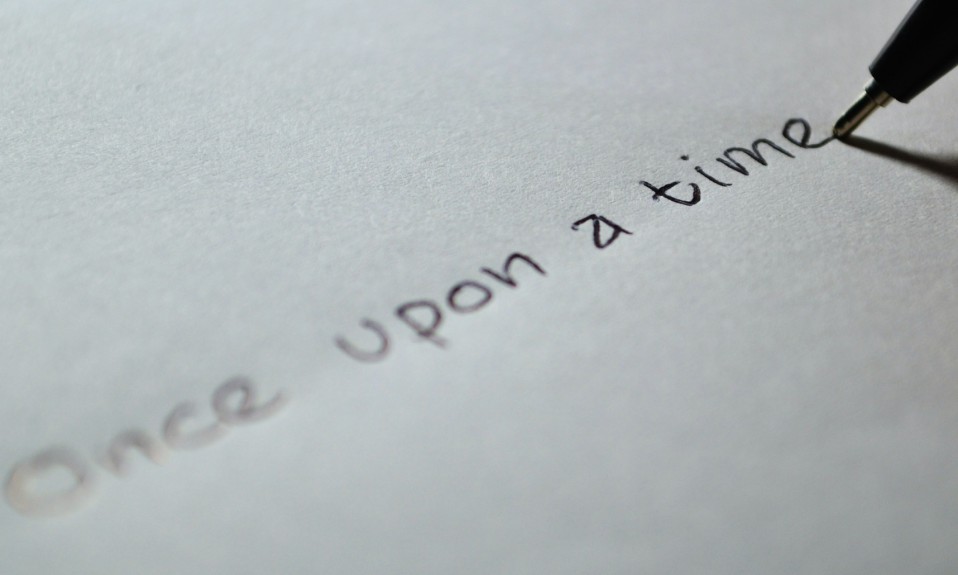If you listened to the last episode, you’ll know now that the first step to increasing traffic to your online shop is the most overlooked and the most important; before you go encouraging people to visit your online shop, it’s essential to check your content first.
In this episode of the Ecommerce Success Show, I’m talking about social media for those of you who perhaps have not yet used it to promote your business online before. I know a lot of people are quite comfortable on social media, but I still see a large number of online shops on my internet travels without any attached social media at all.
Facebook is a good place to start
Now I know that not everyone likes social media – but you need to use it, it’s as simple as that, especially when you’re first starting out and have a minimal budget for marketing and advertising if any at all. Over the years, I’ve spoken with online shop owners who hate social media – they don’t use it themselves and for that reason, they don’t open any social media profiles to promote their online shops. This is a big mistake as although yes, you can get traffic from search engine results alone realistically in today’s online world, social media is not a medium you should ignore.
A quick Google tells me that Facebook has around 2.7 billion users, and to some people, Facebook is essentially the internet – they don’t often look elsewhere online. It’s the biggest platform out there, and if you don’t really have any data as to the demographics of potential customers for your products, Facebook is a good place to find this out.
Social Media has social proof
The reason you need to get involved with social media to promote your online shop all comes down to social proof. This is a social phenomenon, sometimes referred to as ‘herd behaviour’ or more commonly ‘keeping up with the Joneses’. In short, people will often do what their friends do, and in the case of social media, you’re far more likely to check out a new restaurant or buy a new hoody from a company if one of your friends has done it first and you trust their judgement. This is something that can help you promote awareness of your brand and products without it costing you a penny.
From speaking to people over the years, the number one concern about social media is privacy and the second is usually that there’s no interest in ‘seeing what people have for dinner’. There is a way to use Facebook without having any friends, but instead using the platform as your business only. You don’t have to add friends, but you will need to interact, just in a different way.
Now if you don’t want to use social media as yourself, that’s fine – but you will need to create an account in order to make a Facebook page to promote your online shop. So, I’ll show you how to do the bare minimum on a personal Facebook profile, which will allow you to operate a Facebook page, and you’ll be able to use the platform as your business, and not as a single person. First, you need to open a Facebook account but use your own name and not a fake name, as Facebook can and will shut the account down. You don’t even need to add your photo.
As soon as you log into your new Facebook account, you need to go to the privacy settings and set as much as you can to ‘Only Me’. This will ensure that your details, such as your email address, for example, will remain private.
Now the reason you need to open a personal Facebook profile is that you need one of these to open a Facebook page for your online shop. Facebook pages are specifically for companies, whilst personal profiles are for people. When you’ve set up your profile, go to www.facebook.com/pages/create and begin the process for creating your Facebook page, following the steps on the screen.
Populating your Facebook page
It’s a good idea at this point to open a notepad file (or text editor if you’re on a Mac) – this is a .txt file and allows you copy text from places online without including any unwanted code in the process. Copy your contact details, physical address (if you have a bricks-and-mortar shop too) and the text from the ‘About Us’ page of your online shop to populate all of the available fields as much as possible on your new Facebook page.
Your next step is to open a separate browser tab and look at your Facebook page in comparison to your online shop. It’s essential that your logo on your online shop and the profile image for your Facebook page match, and the same goes for the cover image too – brand continuity is very important and it helps customers who may transition between your online shop to your Facebook page recognise that both platforms represent the same company.
Adding a shop tab
When you’ve uploaded your images and completed all of the available fields, your next step is to publish your Facebook page and then add a shop tab. A shop tab displays listings of all of the products on your online shop, so potential customers don’t need to leave Facebook in order to view your product range. Should they wish to purchase from you, they can click on a particular product and be redirected to your online shop in order to complete their purchase.
You can set this up by using a product feed from your online shop to submit a feed of your products to Facebook. If you’re an EKM customer, you’ll find this product feed within the Google Tools feature, but if your online shop is hosted elsewhere, check within the settings for the equivalent on your platform.
Bear in mind that when setting up your shop tab, you will be taking through the process of opening a Facebook Business Manager Account, and given the option as to whether you want to direct customers to your website or to Facebook checkout. Facebook checkout is still relatively new, but as you’ll be charged per transaction by Facebook and the aim of the game at this point is to encourage new visitors to your online shop, you need to opt to redirect customers to your website.
What kind of content should I post?
In terms of ideas, this guide provides a list of ideas for the kind of content that you could start adding to your Facebook page in order to encourage followers and interaction, along with some handy dos and don’ts in terms of using images in posts and sharing content from elsewhere.
Whether you’re an existing EKM customer or your online shop is hosted elsewhere, this guide on EKM’s Support Centre should help you with not only setting up your Facebook page and shop tab but also provide plenty of ideas for the kind of content you should be posting to Facebook to encourage engagement and awareness of your products and your brand.
Finally, once you’ve got your Facebook page populated, you can then begin to work on the next step of encouraging potential customers to your online shop. I’ll be back again soon so in the meantime if you have any questions for me, pop them in an email to [email protected].
If you’d like to learn more about setting up your own online shop, read on for more insights into running your own online business here.