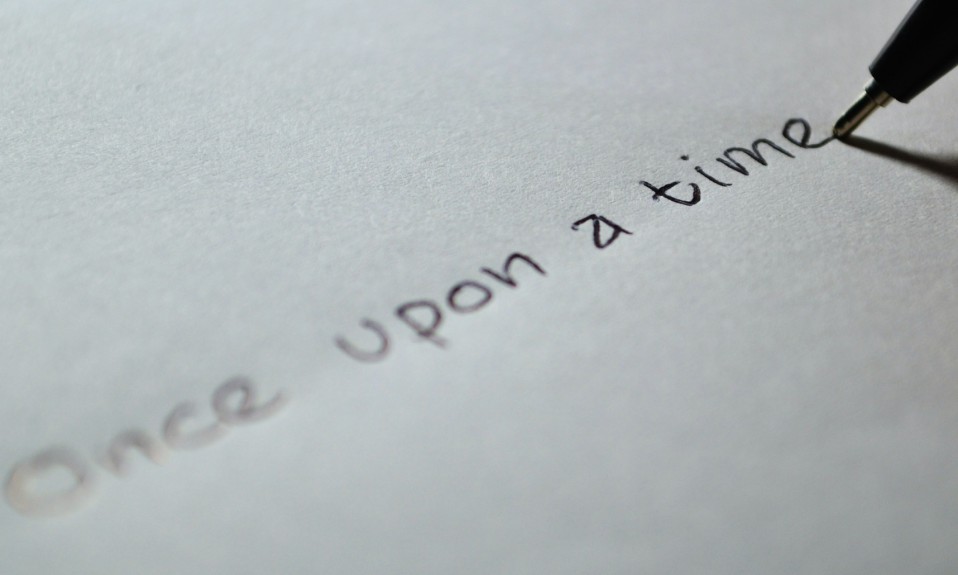If you’ve not run a sale on your online shop before, the success of your sale depends on the amount of planning involved in its conception and launch. Like the scouts say ‘perfect planning prevents poor performance’ so, in this episode, I’ll be taking you through the steps required to create a sale on your online shop from conception to completion.
1. What are you selling?
So, your first step is deciding what exactly you’re going to include in your sale. Is it all of your products, one specific category, or just one product? Are the products related, or limited stock? Once you’ve decided what items the sale includes, you can then develop your promotion.
2. What’s the mechanic?
The ‘mechanic’ of the sale is the finer details of how the sale will work. So for example:
- How long will the sale occur – a day? A week? A weekend?
- When will it happen – is it going to be a ‘monthly payday’ type of affair, or will it coincide with something trending, such as Christmas or Valentine’s Day? Perhaps the sale coincides with the release of a new product line, or something specific to your online shop, such as its birthday?
- How do your customers take advantage of this offer – are the products already reduced, or will they be automatically reduced at checkout?
- Will customers need promo/discount codes?
- Will the sale have a specific theme?
- What is its name?
- What is its purpose – is it so you can clear out old stock, increase sales?
Once you’ve worked out what your mechanic is and how your sale is going to work, it’s a lot easier to promote it.
3. Create a timeline
Now you have a mechanic for your sale and should have a good idea of how it’s all going to work. Your next step is to create a timeline. You’ll need to make a list of what happens and when on your online shop, in your email newsletters and on your different social media profiles, both in the approach to the event and during the period of the sale too. This will essentially be your ‘to-do list’ of tasks that need completing beforehand.
4. Write some copy
Write up some copy for what is and isn’t included in the sale, and make sure this is detailed on your online shop somewhere – ideally, a dedicated Webpage is the best place for it, and don’t forget to create a bit of urgency with ‘while stocks last’ if you have a limited number of products applicable to the sale.
Don’t forget that when you’ve written the Webpage, you’ll also need to write different variations of this text – summaries of sorts – for the sale which can be posted on your social media statuses, and within email newsletters too. You’ll also need a blog post or two, which tell your readers all about the upcoming sale and the kind of products that are included within it.
5. Make some graphics
Now you’ve written your copy, the next step is to create some graphics to go with that copy. Canva is a good resource if you don’t have your own graphics program. You’ll need images and graphics that match the branding of your sale for the Webpages on your online shop, some design images for the Category Pages and Homepage of your online shop, for your different social media profiles, blog posts and email newsletters.
6. Prepare your online shop
It’s now time to work on your online shop itself. Using the copy and graphics you created previously, create a Webpage all about the sale, with the terms & conditions listed (as you’ll always get the odd customer who will ask for these!). Add your sale products into a hidden category, add any text and design images and keep all of these hidden until the day of the sale.
7. Email Newsletter
Presuming you’re already offering email newsletters to your customers, now is the time to put together the versions mentioning your sale. If you send just one newsletter a month, you will probably only need to mention the sale once as the focal point for that newsletter; however, if you send them more regularly than that, you may instead want to send a version hinting about an upcoming sale (to create some anticipation beforehand) and then a separate one detailing what they need to know about the sale – what’s included, how it works, how much they can save, etc.
8. Prep your socials
It’s a good idea to automate as much as possible to save you time on the day, so you can concentrate on shipping orders and answering questions instead of writing and preparing social media statuses. You can automate posts on your Facebook Page and Instagram profile using Facebook Business Manager. It’s also worth mentioning that you can also use the fantastic Later platform to schedule posts for Instagram, LinkedIn and TikTok, so that might be worth a look at if you use the platforms too. Finally, if you have a Twitter account to promote your online shop, Hootsuite is a good platform to use for automation here.
When you’re writing your statuses, be sure to write specifically for each platform (as the audiences on each do differ) and use FOMO (Fear Of Missing Out) to really encourage anticipation for your event.
9. Sale Day
On sale day, you need to make sure that all of the previously hidden content related to the sale on your online shop is revealed and made public nice and early. This is effectively the launch of the sale, and as your automated social media posts are published, make sure that you keep your phone manned, and keep an eye on your emails and posts to deal with any questions and queries as and when they come in.
If your sale is going on for longer than a day, or there are any quiet lulls, publish a post or two to your social media about how it’s been busy so far, that there’s limited stock, and add in a little more FOMO to encourage some extra clicks.
10. Review and reflect
Once the sale period is over, hide the sale-related content – products, webpages, categories and any design images on your online shop, and return it to its pre-sale state. After you’ve had a brew – or perhaps something stronger if you’ve been really busy – locate a pen and some paper and sketch down how the promotion went.
Ask yourself what worked well, and what didn’t? What products sold quickly? Which social media platform was the most receptive? How was the timing for the sale – was it bad, good, or could’ve been better? What were the results of the promotion? Did you increase followers on any of your platforms? Did you increase sales throughout? Were there more add-on sales (where customers purchased both sale items and full-priced products)?
Make notes on all of the different aspects of your sale, and use this data for planning future promotions, streamlining the model to suit your customers as you go forward.
Finally, once you’ve got your first sale under your belt, you can then begin to work on the next step and plan for the next one! I’ll be back again soon so in the meantime if you have any questions for me, pop them in an email to [email protected].
You can listen to the podcast version of The Ecommerce Success Show on Spotify, Apple Podcasts, Google Podcasts, Pocket Casts and RadioPublic.